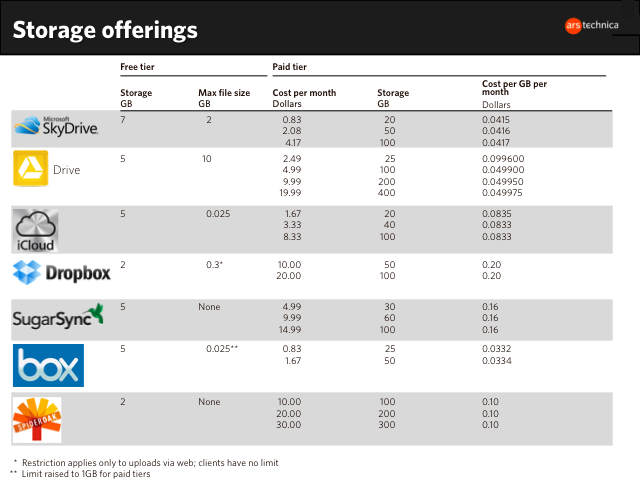Many corporations altogether forbid the use of Dropbox (including Bloomberg LP, parent of Bloomberg Businessweek). Security software maker Symantec (SYMC) posts online instructions on how clients can block Dropbox, while Citrix (CTXS), which provides a competing product, found Dropbox to be one of the most blacklisted applications by companies in a 2012 report. Even businesses that use Dropbox often do so with caution. “It’s extremely convenient to share marketing materials,” says Markus Ament, chief product officer of Taulia, a five-year old cloud-computing startup. “We try to avoid using Dropbox for sensitive data. Right now, we’re not taking any chances.”
via Dropbox’s Next Chapter: Corporate Customers, IPO, Condi Rice, and Eddie Vedder – Businessweek.