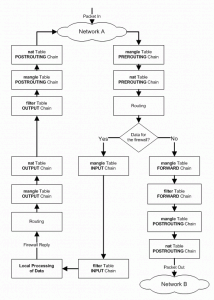For the impatient, here is our simple script. We’ll explain it afterwards. This is assuming that you’re on a 192.168.1.0/24 network with no DHCP server.
#!/bin/sh
PATH=$PATH:/usr/sbin:/sbin
sudo brctl addbr br0
sudo ifconfig eth0 0.0.0.0
sudo brctl addif br0 eth0
sudo ifconfig br0 192.168.1.120 netmask 255.255.255.0 up
sudo route add -net 192.168.1.0 netmask 255.255.255.0 br0
sudo route add default gw 192.168.1.1 br0
sudo tunctl -b -u john
sudo ifconfig tap0 up
sudo brctl addif br0 tap0
export SDL_VIDEO_X11_DGAMOUSE=0
sudo iptables -I RH-Firewall-1-INPUT -i br0 -j ACCEPT
qemu-kvm ~/win2k.img -m 512 -net nic -net tap,ifname=tap0,script=no
via HowTos/KVM – CentOS Wiki.