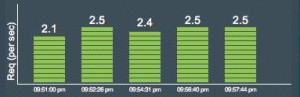Pingdom Web site monitoring for 100% uptime. Measure your downtime..
How it works
The Pingdom service monitors websites and servers from multiple locations on the Internet, making sure that they are working. You can use Pingdom to monitor both your public and password-protected websites, your FTP servers, your email servers, and any other kind of service that should be accessible from the Internet.
If your site stops working, Pingdom will alert you immediately. Like a watchdog.
I signed up for the free account that monitors a single server. We’ll see how well this works.